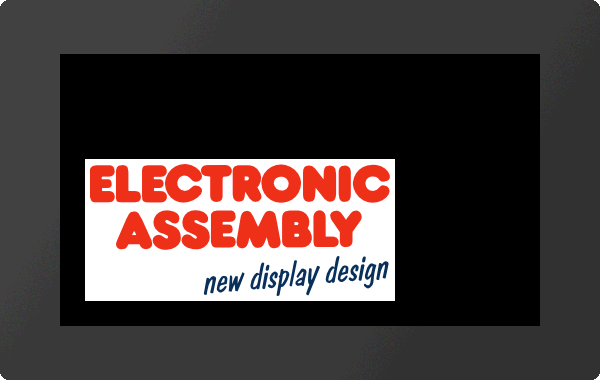Pictures / vector graphics #P
Command group to display pictures. We recommend the use of vector graphics, as the presentation is fast and lossless. The design software PLCDesigner automatically converts the data into the correct internal format. The design software PLCDesigner allows to use following filetypes/graphic formats: png, bmp, jpg, jpeg, tga, gif, g16, svg, svgz.
Place picture (Picture Place) |
Obj-ID, <Name>, y, y, Anchor(1), Width(0), Height (0), Angle (0) |
|
Change animation parameters (Picture change) |
Obj-ID, AnimationType(0), Time, Image-No. |
#PPP |
Obj-ID, <Name>, y, y, Anchor(1), Width(0), Height (0), Angle (0) |
With the command, a image (<Name>) with the given Anchor is placed at position x, y. If Width = 0 and Height = 0, the original size of the image is adopted. If only one of the two parameters is 0, the image is scaled proportionally to the other. The further optional parameter Angle specifies the rotation of the image. If an animation is placed, it will be executed cyclically.
|
... #PPP 1,<P:picture/Logo.evg>,20,20,7,300 ... |
... #PPP 1,"Logo";20,20,7,300 ... |
#PPA |
Obj-ID, AnimationType(0), Time, Image-No. |
The command changes an existing image animation. The two parameters Time and Image-No. are only considered if the AnimationType is 7. The animation then runs in the specified time (time in 1 / 100s) up to the picture number. The time between the pictures is recalculated. The following animation types can be selected:
AnimationType |
|
1 |
Cyclic |
2 |
Cyclic backward |
3 |
Ping Pong |
4 |
Ping Pong backward |
5 |
Single shot |
6 |
Single shot backwards |
7 |
Goto |