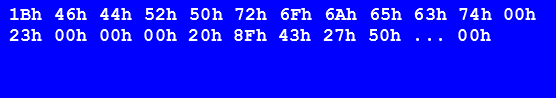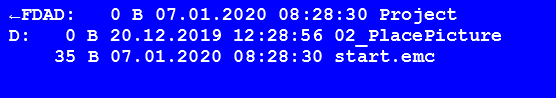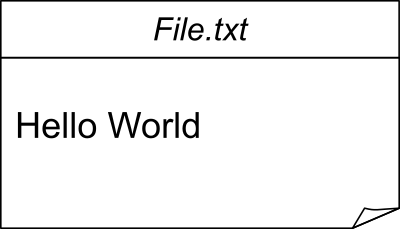Files / Access to FLASH #F
Commands to handle file access on the built-in FLASH.
Folder / Directory
Create folder (File Directory Create) |
<Path> |
|
Delete folder (File Directory Delete) |
<Path>, Delete |
|
Set working directory (File Directory Set) |
<Path> |
|
Send working directory (File Directory Get) |
||
Send all folders and files (directory) (File Directory Read binary) |
<Pfad> (act. working directory) |
|
Send all folders and files (directory) (ASCII) (File Directory read Ascii) |
<Pfad> (act. working directory) |
|
Send all folders (directory) (File Directory read dironly List) |
<Pfad> (act. working directory) |
Files
Open file for writing (File Write Open) |
<FileName>, Position [32-Bit] (End), Truncate(1), reserved Filesize(4096) |
|
Close file (write operation) (File Write Close) |
T |
|
Set write position in file (File Write Position) |
Position [32-Bit] |
|
Write data to file (File Write Data binary) |
Number [32-Bit], Binary data |
|
Write ASCII-String to file (File Write Ascii) |
"String" |
|
Write Unicode-String to file (File Write Unicode) |
"String" |
|
Write register values to file (File Write Register) |
Register-ID, ... |
|
Write string register to file (File Write Stringregister) |
String-ID, ... |
|
Write array to file (File Write Array) |
Array-ID, ... |
|
Write binary data from register to file (File Write Register binary) |
Typ, Register-ID, Register-ID+1, ... |
|
Write binary data from numeric array to file (File Write numeric Array binary) |
Typ, Array-ID, Startindex(0), Size(1), ... |
|
Write binary data from string array to file (File Write Stringarray binary) |
Array-ID, Startindex(0), Size(1), |
|
Open file for reading (File Read Open) |
<FileName>, Position [32-Bit] (Start) |
|
Close file (read operation) (File Read Close) |
Time,Date,CRC16 |
|
Set read position in file (File Read Position) |
Position [32-Bit] |
|
Read and send data (File Read Data binary) |
Number [32-Bit] (whole file) |
|
Read ASCII string and write into string register (File Read Ascii) |
String-ID, ... |
|
Read Unicode string and write into string register (File Read Unicode) |
String-ID, ... |
|
Load data into register (File Read Register) |
Register-ID, ... |
|
Load data into string register (File Read Stringregister) |
String-ID, ... |
|
Read data (8-bit) and write into string register (File Read Bytes to stringregister) |
String-ID, Number, Number [ID+1],... |
|
Read data (16-bit) and write into string register (File Read Words to stringregister) |
String-ID, Number, Number [ID+1],... |
|
Read data into array (File Read Array) |
Array-ID, ... |
|
Read binary data into register (File Read binary Data to register) |
Typ, Register-ID, Register-ID+1, ... |
|
Read binary data into numeric array (File Read binary Data to numeric array) |
Typ, Array-ID, Startindex(0), Size(1), ... |
|
Read binary data into string array (File Read binary Data to string array) |
Array-ID, Startindex(0), Size(1), |
|
Delete file (File File Delete) |
<Filename> |
General commands
Send file/folder information (File File Info) |
<Path> (act. working directory) |
|
Rename file/folder (File File Rename) |
<Path>, <New Filename>, Replace (0) |
|
Copy file/folder (File File Copy) |
<Path>, <New Path>, Replace (0) |
|
Move file/folder (File File Move) |
<Path>, <New Path>, Replace (0) |
|
Change time stamp of file/folder (File change Timestamp) |
<Path>, Time, Date |
|
Change attributes of file / folder (File change Attribut) |
<Path>, Attribute |
|
Calculate and save CRC16 in FAT (File Set CRC16) |
<Path+Filename>, manual CRC16 |
|
Load file names into string register (File Names Files to stringregister) |
<Path> (act. working directory), ID (1) |
|
Load subdirectories into string register (File Names Directory to stringregister) |
<Path> (act. working directory), ID (1) |
|
Load file names into string array (File Names Files to stringarray) |
Array-ID, WritePointer(0), <Path>, Regex-ID |
|
Load subdirectories into string array (File Names Directory to stringarray) |
Array-ID, WritePointer(0), <Path>, Regex-ID |
|
Format SD card / Remove encryption (File enKryption Format) |
<Format.all> |
Folder / Directory
#FDC |
<Path> |
The command creates a new folder. The <Path> parameter specifies the name and location.
... #FDC <Project/NewPath> ... |
#FDD |
<Path>, Delete |
The command deletes a folder. The <Path> parameter specifies the name and location.
Delete |
|
0 |
Delete folder and content |
1 |
Delete content only |
... #FDD <Project/NewPath>,0 ... |
#FDS |
<Path> |
The command sets the current working directory. With path </> you reach the root directory.
... #FDS <Project> ... |
#FDG |
|
The command places the current working directory in the send buffer. The feedback is structured as follows:
ESC |
F |
D |
G |
Path |
... |
|
$1B |
$46 |
$44 |
$47 |
'String' completed with $00 |
Send all folders and files (directory)
#FDR |
<Pfad> (act. working directory) |
The command places all folders and files of the current working directory in the send buffer. The feedback is structured as follows:
ESC |
F |
D |
R |
Path/ Filename |
Size |
Attribute |
Time |
Date |
... |
Ending |
$1B |
$46 |
$44 |
$52 |
'String' completed with $00 |
32-Bit value |
8-Bit value |
16-Bit value |
16-Bit value |
$00 |
Attribute |
|
$01 |
Read only |
$02 |
Hidden |
$04 |
System |
$20 |
Archive |
|
... #FDR ... |
Send all folders and files (directory) (ASCII)
#FDA |
<Pfad> (act. working directory) |
The command places all folders and files of the current working directory in the send buffer as ASCII strings.
ESC |
F |
D |
A |
String |
Ending |
... |
$1B |
$46 |
$44 |
$41 |
Size, Attribute, Time, Date, Name |
CRLF |
|
... #FDA ... |
#FDL |
<Pfad> (act. working directory) |
The command places all folders of the current working directory in the send buffer. The feedback is structured as follows:
ESC |
F |
D |
L |
Directory-name |
Ending |
||
$1B |
$46 |
$44 |
$4C |
'String' completed with $00 |
$00 |
Files
#FWO |
<FileName>, Position [32-Bit] (End), Truncate(1), reserved Filesize [32bit] (4096) |
The command opens (write only) or creates a file. The Position (32-bit value) indicates the write position in the file. The reserved Filesize is the size that is reserved for the file in flash. The file can not exceed this size.
Truncate |
|
0 |
Overwrite data |
1 |
Truncate old data |
#FWC |
Time, Date, CRC16 |
The command closes an open file (write operation). The writing process is completed and it is ensured that all data has been written.
Optionally the file time and date can be set (details see command #FFT).
The CRC16 can be used to check the file integrity. The module can calculate crc16 with the help of calculations.
#FWP |
Position [32-Bit] |
The command sets the write Position (32-bit value) at the specified position in the file. If the value is <0, the position is calculated from the end of the file
See also fposW()
#FWD |
Number [32-Bit], Binary data |
The command writes a Number (32-bit value) of Binary data to the opened file. This command is unsuitable for macro programming. It is used to transfer binary data via the interface.
#FWA |
"String" |
The command writes an ASCII string (8 bits per character) into the open file.
|
... #FWO <Project/File.txt> #FWA "Hello World" #FWC ... |
#FWU |
"String" |
The command writes a Unicode string (16 bits per character) into the open file.
|
... #FWO <Project/File.txt> #FWU "Hello World" #FWC ... |
#FWR |
Register-ID, ... |
The command writes the register value (Register-ID) to the open file. The value can be read out with the #FRR command. 5 bytes are required for each register.
Write string register values to file
#FWS |
String-ID, ... |
The command writes the content of the string register (String-ID) to the open file. The string can be read out with the command #FRS. 2 · (n + 1) bytes (n = number of letters) are required for each register.
#FWY |
Array-ID, ... |
The command writes the content of the array (Array-ID) to the open file. The string can be read out with the command #FRY. For each integer or float array 6+4-n bytes (n=length of the array) are needed. A Unicode StringArray requires 11 + (Maximum Entrysize * Length of the array) bytes.
Write binary data from register to file
#FWV |
Typ, Register-ID, Register-ID+1, ... |
The command writes the contents of the register (Register ID) in binary format to the open file. The register can be read out with the command #FRV.
Typ |
|||
7 |
Signed Byte |
1 Byte |
little endian |
8 |
Unsigned Byte |
1 Byte |
|
15 |
Signed Integer |
2 Byte |
|
16 |
Unsigned Integer |
2 Byte |
|
23 |
Signed Integer |
3 Byte |
|
24 |
Unsigned Integer |
3 Byte |
|
31 |
Signed Integer |
4 Byte |
|
32 |
Unsigned Integer |
4 Byte |
|
33 |
Float |
4 Byte |
|
115 |
Signed Integer |
2 Byte |
big endian |
116 |
Unsigned Integer |
2 Byte |
|
123 |
Signed Integer |
3 Byte |
|
124 |
Unsigned Integer |
3 Byte |
|
131 |
Signed Integer |
4 Byte |
|
132 |
Unsigned Integer |
4 Byte |
|
133 |
Float |
4 Byte |
|
Write binary data from numeric array to file
#FWX |
Typ, Array-ID, Startindex(0), Size(1), ... |
The command writes the contents of a numeric array (Array ID) in binary format to the open file. The numeric array can be read out with the command #FRX.
Typ |
|||
7 |
Signed Byte |
1 Byte |
little endian |
8 |
Unsigned Byte |
1 Byte |
|
15 |
Signed Integer |
2 Byte |
|
16 |
Unsigned Integer |
2 Byte |
|
23 |
Signed Integer |
3 Byte |
|
24 |
Unsigned Integer |
3 Byte |
|
31 |
Signed Integer |
4 Byte |
|
32 |
Unsigned Integer |
4 Byte |
|
33 |
Float |
4 Byte |
|
115 |
Signed Integer |
2 Byte |
big endian |
116 |
Unsigned Integer |
2 Byte |
|
123 |
Signed Integer |
3 Byte |
|
124 |
Unsigned Integer |
3 Byte |
|
131 |
Signed Integer |
4 Byte |
|
132 |
Unsigned Integer |
4 Byte |
|
133 |
Float |
4 Byte |
|
Write binary data from string array to file
#FWQ |
Array-ID, Startindex(0), Size(1), .. |
The command writes the contents of a string array (Array ID) in binary format to the open file. The string array can be read out with the command #FRQ.
#FRO |
<FileName>, Position [32-Bit] (Start) |
The command opens (read only) a file. The Position (32-bit value) indicates the read position in the file.
#FRC |
|
The command closes an open file (read operation).
#FRP |
Position [32-Bit] |
The command sets the read Position (32-bit value) at the specific position in the file. If the value is <0, the position is calculated from the end of the file
See also fposR()
Read and send data
#FRD |
Number [32-Bit] (whole file) |
The command reads a Number (32-bit value) of bytes from the open file and places the data in the send buffer. The feedback is structured as follows:
ESC |
F |
R |
D |
Number |
Data 1 |
Data 2 |
Data n |
... |
||
$1B |
$46 |
$52 |
$44 |
32-Bit value |
8-Bit value |
8-Bit value |
8-Bit value |
Read ASCII string and write into string register
#FRA |
String-ID, ... |
The command reads an ASCII string (8 bits per character) up to the character "\n" and stores it in a string register (String-ID).
Read Unicode string and write into string register
#FRU |
String-ID, ... |
The command reads a Unicode string (16 bits per character) up to the character "\n" and stores it in a string register (String-ID).
#FRR |
Register-ID, ... |
The command reads back a register written with #FRW and saves it in the register (Register-ID).
Load data into string register
#FRS |
String-ID, ... |
The command reads back a string register written with #FRS and saves it in the string register (String-ID).
Read data (8-Bit) and write into string register
#FRB |
String-ID, Number, Number [ID+1],... |
The command reads a Number (1 ... 250) of bytes and saves it in the string register (String-ID).
Read data (16-Bit) and write into string register
#FRW |
String-ID, Number, Number [ID+1],... |
The command reads a Number (1 ... 250) of Words and saves it in the string register (String-ID).
#FRY |
Array-ID, ... |
The command reads back an array written with #FWY and saves it in the array (Array-ID).
Read binary data into register
#FRV |
Typ, Register-ID, Register-ID+1, ... |
The command reads back a binary register written with #FWV and saves it in the register (Register-ID).
Typ |
|||
7 |
Signed Byte |
1 Byte |
little endian |
8 |
Unsigned Byte |
1 Byte |
|
15 |
Signed Integer |
2 Byte |
|
16 |
Unsigned Integer |
2 Byte |
|
23 |
Signed Integer |
3 Byte |
|
24 |
Unsigned Integer |
3 Byte |
|
31 |
Signed Integer |
4 Byte |
|
32 |
Unsigned Integer |
4 Byte |
|
33 |
Float |
4 Byte |
|
115 |
Signed Integer |
2 Byte |
big endian |
116 |
Unsigned Integer |
2 Byte |
|
123 |
Signed Integer |
3 Byte |
|
124 |
Unsigned Integer |
3 Byte |
|
131 |
Signed Integer |
4 Byte |
|
132 |
Unsigned Integer |
4 Byte |
|
133 |
Float |
4 Byte |
|
Read binary data into numeric array
#FRX |
Typ, Array-ID, Startindex(0), Size(1), ... |
The command reads back a binary numeric array written with #FWX and saves it in the register (Array-ID).
Typ |
|||
7 |
Signed Byte |
1 Byte |
little endian |
8 |
Unsigned Byte |
1 Byte |
|
15 |
Signed Integer |
2 Byte |
|
16 |
Unsigned Integer |
2 Byte |
|
23 |
Signed Integer |
3 Byte |
|
24 |
Unsigned Integer |
3 Byte |
|
31 |
Signed Integer |
4 Byte |
|
32 |
Unsigned Integer |
4 Byte |
|
33 |
Float |
4 Byte |
|
115 |
Signed Integer |
2 Byte |
big endian |
116 |
Unsigned Integer |
2 Byte |
|
123 |
Signed Integer |
3 Byte |
|
124 |
Unsigned Integer |
3 Byte |
|
131 |
Signed Integer |
4 Byte |
|
132 |
Unsigned Integer |
4 Byte |
|
133 |
Float |
4 Byte |
|
Read binary data into string array
#FRQ |
Array-ID, Startindex(0), Size(1), .. |
The command reads back a binary string array written with #FWQ and saves it in the register (Array-ID).
#FFD |
<Filename> |
The command deletes a file (<Filename>)
General commands
Send file/folder information
#FFI |
<Path> (act. working directory) |
The command puts all information about the folder / file (such as time stamp, size) in the send buffer. If the folder / file does not exist, an empty string is returned, the remaining parameters are no longer transferred. The feedback is structured as follows:
ESC |
F |
F |
I |
Directory-/File-name |
Size |
Attribute |
Time |
Date |
... |
|
$1B |
$46 |
$46 |
$49 |
'String' completed with $00 |
32-Bit value |
8-Bit value |
16-Bit value |
16-Bit value |
See also fileS(), fileA(), fileT()
#FFR |
<Path>, <New Filename>, Replace (0) |
The command changes the specified <Path> to a new name (<New Filename> is only the new name, without path).
Replace |
|
0 |
Do not rename if folder / file already exists |
1 |
Delete existing folder / file and rename it |
#FFC |
<Path>, <New Path>, Replace (0) |
The command copies the specified folder, the specified file (<Path>) to a new location (<New Path>).
Replace |
|
0 |
Do not rename if folder / file already exists |
1 |
Delete existing folder / file and rename it |
#FFM |
<Path>, <New Path>, Replace (0) |
The command moves the specified folder, the specified file (<Path>) to a new location (<New Path>).
Replace |
|
0 |
Do not rename if folder / file already exists |
1 |
Delete existing folder / file and rename it |
Change time stamp of file/folder
#FFT |
<Path>, Time, Date |
The command changes the time stamp of the folder or the file (<Path>):
Bit |
15 |
14 |
13 |
12 |
11 |
10 |
9 |
8 |
7 |
6 |
5 |
4 |
3 |
2 |
1 |
0 |
Time |
Hour [0...23] |
Minute [0...59] |
Second/2 [0...29] |
|||||||||||||
Date |
Year (from 1.1.1980 0:0:0 Hour) [0...127] |
Month [1...12] |
Day [1...31] |
|||||||||||||
Example for calculation:
Time = (Hour<<11) + (Minute<<5) + (Second>>1);
Date = ((Year-1980)<<9) + (Month<<5) + Day;
See also fatT(datetime), fatD(datetime), fattime(Fat-Time, Fat-Date)
Change attributes of file/folder
#FFA |
<Path>, Attribute |
The command sets the Attributes of the folder / file. The attributes can be set simultaneously with bit coding.
Attribute |
|
$01 |
Read only |
$02 |
Hidden |
$04 |
System |
$20 |
Archive |
See also fileA()
Calculate and save CRC16 in FAT
#FFS |
<Path+Filename>, manual crc16 |
The command sets the CRC16 to the file filename. It's possible to write a manually calculated crc16.
Load file names into string register
#FNF |
<Path> (act. working directory), ID (1) |
The command saves all file names from the <Path> in the string register (String-ID = ID ... IDn). The number is stored in the register (Register ID = ID). (You can search with patterns ?/* e.g. * .txt stores all text files)
Load subdirectories into string register
#FND |
<Path> (act. working directory), ID (1) |
The command saves all folder names that are in the <Path> in the string register (String-ID = ID ... IDn). The number is stored in the register Rregister ID = ID). (You can search with patterns ?/*, e.g. *New* stores all directories in which the word "New" occurs)
Load file names into string array
#FNA |
Array-ID, WritePointer(0), <Path>, Regex-ID |
The command saves all folder names that are in the <Pfad> in the string array (Array-ID).
Load subdirectories into string array
#FNB |
Array-ID, WritePointer(0), <Path>, Regex-ID |
The command saves all folder names that are in the <Pfad> in the string array (Array-ID).
#FKF |
<Format.all> |
The SD card or FLASH will be formatted. Attention: all data will be lost and the encryption will be removed. The parameter must be specified exactly identical.