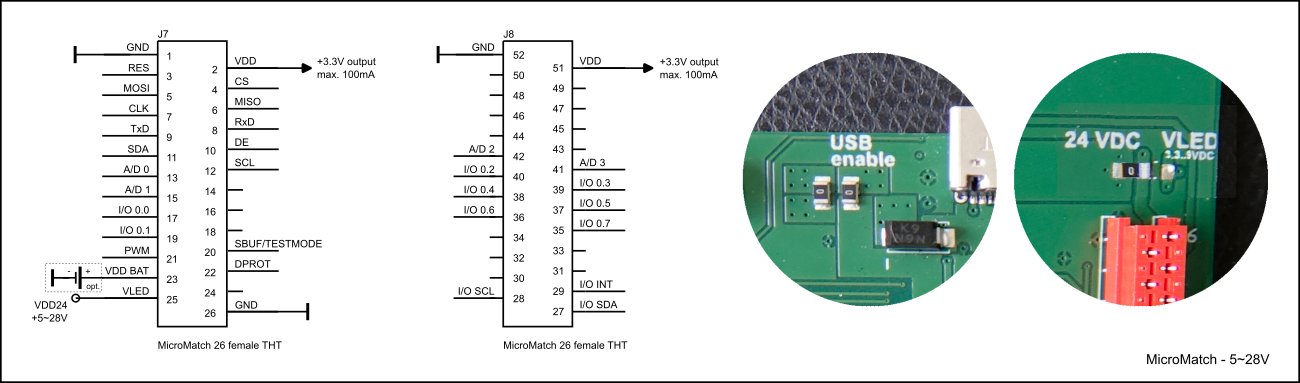Power supply
The modules can be powered in different ways. Separating display and backlight supply may be an advantage to bring down current at 3.3V power supply.
ZIFF connector |
USB-C |
MicroMatch (the red connectors) EA uniTFT070-B only |
|||||
Supply Voltage |
Single supply 3.3 V |
Singe supply 5V - 28V |
Splitted supply 3.3V for display 3.3~7.5V for backlight |
Power over USB |
Single supply 3.3V |
Single supply 5V - 28V |
Splitted supply 3.3V for display 3.3~7.5V for backlight |
Current consumption is mentioned in chapter Electrical Characteristics.
Attention:
In order to avoid fault currents, the "USB Power Enable" solder bridge must be set correctly. The solder bridge is closed by default. The internal voltage regulator is now active and generates 3.3 V from the connected USB supply. If an additional 3.3 V is now supplied externally, fault currents occur.
Attention:
Note that for all power supply options inputs and outputs (RES, AD, I/O. RxD...) are 3.3V level.
Application examples
There are several power supply options available. Pinout for ZIFF connector and red MicroMatch is different.
Please note that some solder link / resistor (0 R) need to be modified.
1. USB powered (factory set)
Power comes from USB-C, there's no more additional power necessary.
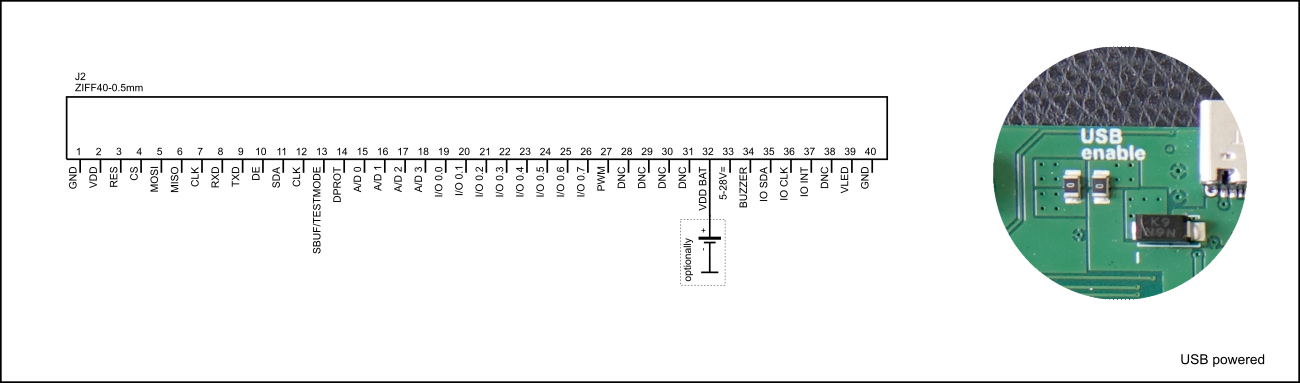
2. ZIFF: Single supply 3.3V
Driving the display with single supply 3.3V.
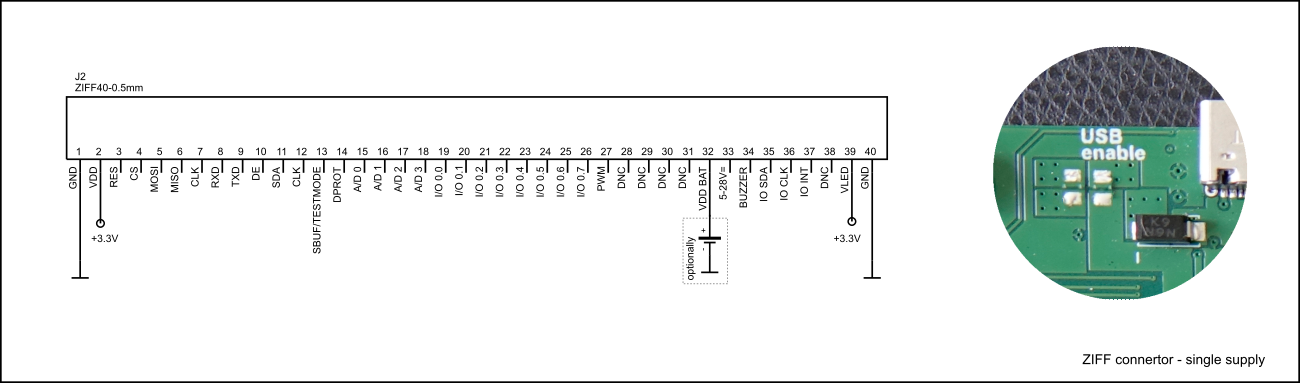
3. ZIFF: Display and backlight separately
Driving the display with 3.3V and LED backlight with higher voltage up to 7.5V.
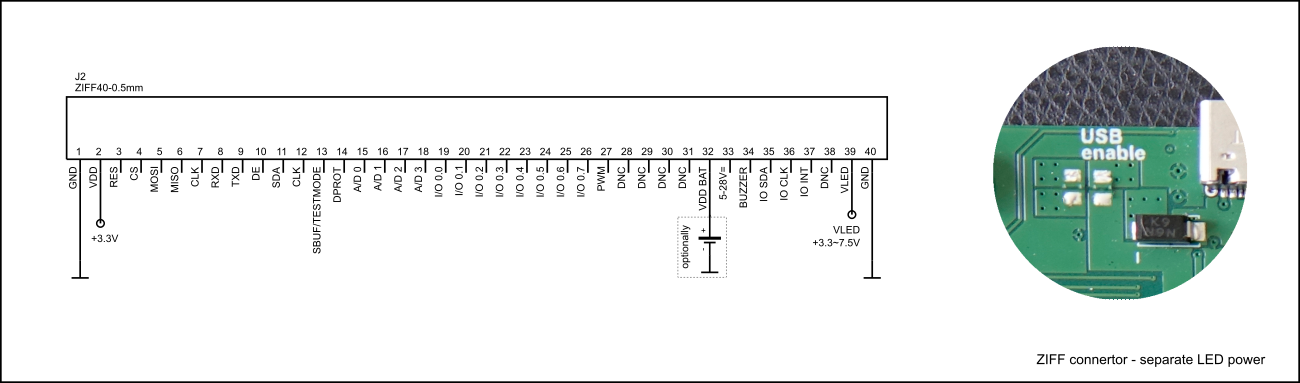
4. ZIFF: Display Supply Voltage 5~28V
Driving the display and backlight with 5..28V=.
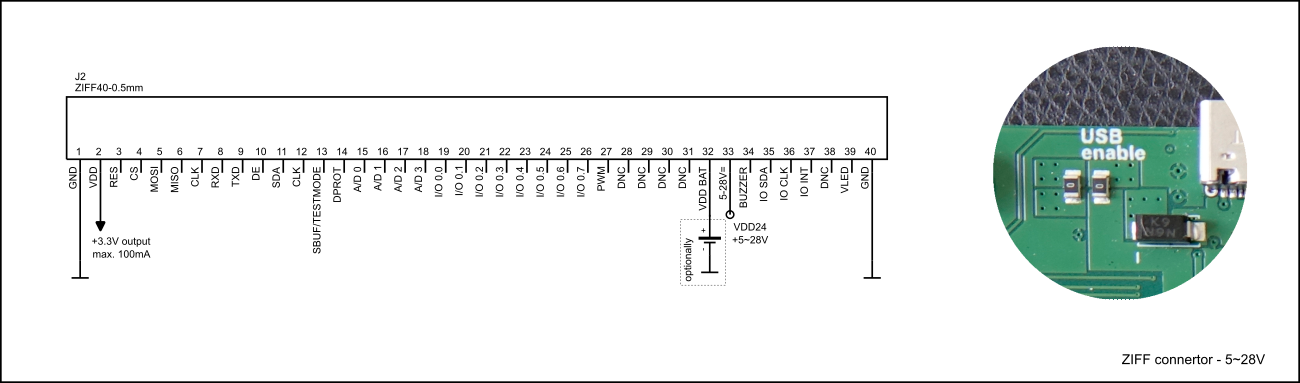
5. MicroMatch: Single supply 3.3V (uniTFTm070-BTC only)
Driving the display with single supply 3.3V.
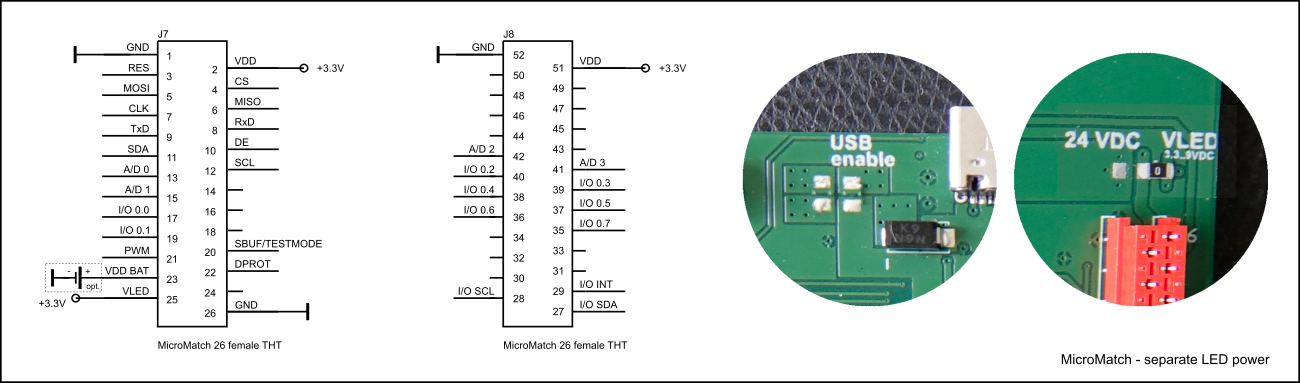
6. MicroMatch: Display and backlight separately (uniTFTm070-BTC only)
Driving the display with 3.3V and LED backlight with higher voltage up to 7.5V.
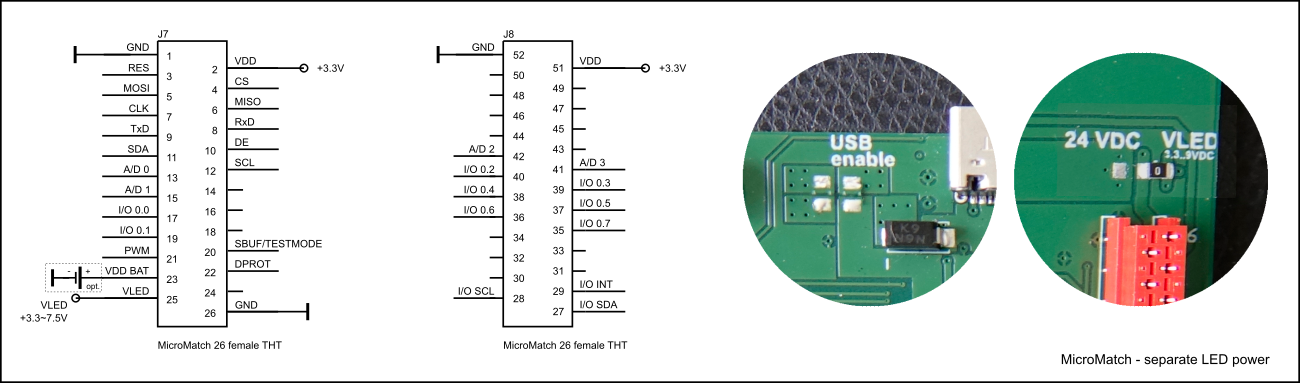
7. MicroMatch: Display Supply Voltage 5~28V (uniTFTm070-BTC only)
Driving the display and backlight with 5..28V=.